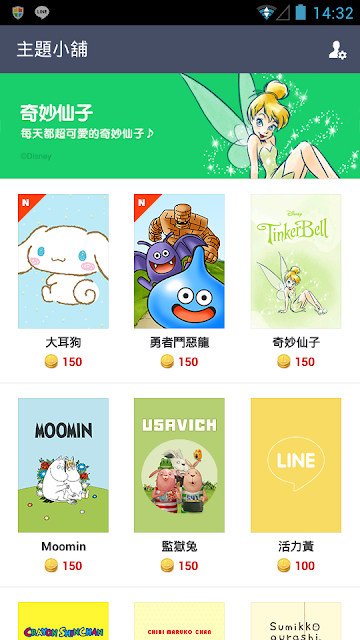主題相關Info
版權聲明:所有圖片版權均歸所屬作者、公司所有。本頁面僅作介紹之用。
任何私自沿用涉及商業行為者,後果自行負責。
*2019.06/Line 9.7.x~9.8.x如跨區VPN抓圖,系統開始在各分頁進行主題驗證
-----------------------------------------------------------------------
網路有許多由使用者創作的免費主題,不過礙於官方版權的緊箍咒,請自行上網搜尋。 這裡要分享的是官方的主題,只要使用官方提供的免費主題,相信LINE更新也就應該不會有畫面顯示上的問題了。完整原創主題請直接至官網觀看,本站僅提供精選原創主題列表,請自行至官網腦補XD
主題版本:1.0=1,1.16=17,1.22=23,依此類推(主題功能必須Line 3.7以上版本 )
Line版本對應兔兔主題:
Line 3.7.x主題套用themefile.1;
Line 3.8.x主題套用themefile.2;
Line 3.9.x主題套用themefile.3;
Line 4.0.x主題套用themefile.4;
Line 4.1.x主題套用themefile.5;
Line 4.2.x主題套用themefile.5;
Line 4.3.x主題套用themefile.5;
Line 4.4.x主題套用themefile.6;
Line 4.5.x主題套用themefile.8;
Line 4.6.x主題套用themefile.10;
Line 4.7.x主題套用themefile.13;
Line 4.8.x主題套用themefile.14;
Line 4.9.x主題套用themefile.16;
Line 5.0.x主題套用themefile.17;
Line 5.1.x主題套用themefile.23;
Line 5.2.1跟5.2.2主題套用themefile.24;
Line 5.2.3跟5.2.4主題套用themefile.25;
Line 5.3.0跟5.3.1主題套用themefile.27;
Line 5.4.0跟5.5.x主題套用themefile.28;
Line 5.6.x跟5.7.x主題套用themefile.30;
Line 5.8.x主題套用themefile.33;
Line 5.9.x主題套用themefile.37;
Line 5.10.x主題套用themefile.39;
Line 5.11.x主題套用themefile.41;
Line 6.0.x跟6.1.x主題套用themefile.45;
Line 6.2.x主題套用themefile.46;
Line 6.3.x主題套用themefile.47;
Line 6.4.x主題套用themefile.48;
Line 6.5.x主題套用themefile.49;
Line 6.6.x主題套用themefile.50;
Line 6.7.x主題套用themefile.51;
Line 6.8.x主題套用themefile.52;
Line 6.9.x主題套用themefile.54;
Line 7.0.x主題套用themefile.56;
Line 7.1.x主題套用themefile.58;
Line 7.2.x主題套用themefile.62;
Line 7.3.x跟7.4.x主題套用themefile.64;
Line 7.5.x主題套用themefile.67;
Line 7.6.x ~7.8.x版本1套用themefile.68;
歷史紀錄
------------
*2019.06/Line 9.7.x~9.8.x如跨區VPN抓圖,系統開始在各分頁進行主題驗證
*2018.12/Line 8.19.x版本測試正常
*Line 8.4.1版套用一日試用主題後,竟然可以試用超過一日....
*Line 8.3.2版自3/20開始又放寬主題驗證.....連7.1.3直升8.3.2都沒強制套用兔兔
*Line 8.0.x版開始恢復主題偵測.....一直套用失敗><" *Line 7.10.x~7.17.x版,即使沒有斷網也可以套用自訂主題(什麼時候決定放棄連網檢查的...)
*2016年1月14日起,如果你套用主題後會被Line復原,請參考:
此法連沒有root的手機都可以正常套用,測試至Line 8.19.x版仍不會失敗,請看影片
*2019.06/Line 9.7.x~9.8.x如跨區VPN抓圖,系統開始在各分頁進行主題驗證
-----------------------------------------------------------------------
網路有許多由使用者創作的免費主題,不過礙於官方版權的緊箍咒,請自行上網搜尋。 這裡要分享的是官方的主題,只要使用官方提供的免費主題,相信LINE更新也就應該不會有畫面顯示上的問題了。完整原創主題請直接至官網觀看,本站僅提供精選原創主題列表,請自行至官網腦補XD
主題版本:1.0=1,1.16=17,1.22=23,依此類推(主題功能必須Line 3.7以上版本 )
Line版本對應兔兔主題:
Line 3.7.x主題套用themefile.1;
Line 3.8.x主題套用themefile.2;
Line 3.9.x主題套用themefile.3;
Line 4.0.x主題套用themefile.4;
Line 4.1.x主題套用themefile.5;
Line 4.2.x主題套用themefile.5;
Line 4.3.x主題套用themefile.5;
Line 4.4.x主題套用themefile.6;
Line 4.5.x主題套用themefile.8;
Line 4.6.x主題套用themefile.10;
Line 4.7.x主題套用themefile.13;
Line 4.8.x主題套用themefile.14;
Line 4.9.x主題套用themefile.16;
Line 5.0.x主題套用themefile.17;
Line 5.1.x主題套用themefile.23;
Line 5.2.1跟5.2.2主題套用themefile.24;
Line 5.2.3跟5.2.4主題套用themefile.25;
Line 5.3.0跟5.3.1主題套用themefile.27;
Line 5.4.0跟5.5.x主題套用themefile.28;
Line 5.6.x跟5.7.x主題套用themefile.30;
Line 5.8.x主題套用themefile.33;
Line 5.9.x主題套用themefile.37;
Line 5.10.x主題套用themefile.39;
Line 5.11.x主題套用themefile.41;
Line 6.0.x跟6.1.x主題套用themefile.45;
Line 6.2.x主題套用themefile.46;
Line 6.3.x主題套用themefile.47;
Line 6.4.x主題套用themefile.48;
Line 6.5.x主題套用themefile.49;
Line 6.6.x主題套用themefile.50;
Line 6.7.x主題套用themefile.51;
Line 6.8.x主題套用themefile.52;
Line 6.9.x主題套用themefile.54;
Line 7.0.x主題套用themefile.56;
Line 7.1.x主題套用themefile.58;
Line 7.2.x主題套用themefile.62;
Line 7.3.x跟7.4.x主題套用themefile.64;
Line 7.5.x主題套用themefile.67;
Line 7.6.x ~7.8.x版本1套用themefile.68;
Line 7.9.x 版本1套用themefile.71;
Line 7.10.x 與7.11.x 版本1套用themefile.72;
Line 7.12.x ~7.14.x 版本1套用themefile.75;
Line 7.15.x 版本1套用themefile.77;
Line 7.16.x 版本1套用themefile.79
Line 7.17.x 版本1套用themefile.81
Line 8.0.x ~8.2.x版本1套用themefile.82
Line 8.3.x ~8.7.x版本1套用themefile.86
Line 8.8.x~8.9.x 版本1套用themefile.90
Line 8.10.x版本1套用themefile.91
Line 8.11.x ~8.13.x版本1套用themefile.93
Line 8.14.x版本1套用themefile.94
Line 8.15.x版本1套用themefile.97
Line 8.16.x~8.17.x版本1套用themefile.98
Line 8.18.x版本1套用themefile.101
Line 8.19.x版本1套用themefile.104
Line9.1.x~9.4.x版本1套用themefile.106
Line9.6.x~9.7.x版本1套用themefile.111
Line9.8.x版本1套用themefile.114
歷史紀錄
------------
*2019.06/Line 9.7.x~9.8.x如跨區VPN抓圖,系統開始在各分頁進行主題驗證
*2018.12/Line 8.19.x版本測試正常
*Line 8.4.1版套用一日試用主題後,竟然可以試用超過一日....
*Line 8.3.2版自3/20開始又放寬主題驗證.....連7.1.3直升8.3.2都沒強制套用兔兔
*Line 8.0.x版開始恢復主題偵測.....一直套用失敗><" *Line 7.10.x~7.17.x版,即使沒有斷網也可以套用自訂主題(什麼時候決定放棄連網檢查的...)
*2016年1月14日起,如果你套用主題後會被Line復原,請參考:
此法連沒有root的手機都可以正常套用,測試至Line 8.19.x版仍不會失敗,請看影片
*****2016.9.27的6.7.x版,在套用錯誤後,即時關閉應用程式,仍會刪除主題檔案,造成重新啟動程式無法套用,變回原主題。請在更換主題時切斷網路,等套用主題後在上網******
Line 6.6.x以前版本:如果啟動Line出現主題被復原為兔兔主題的對話視窗,請勿點擊「確定」,直接到設定->應用程式去關閉LINE即可解決主題被復原的狀況
----------------------------------------------------------------------------------------------------------
主題腦補的方法是,例如主題代碼ca6bd7c1-db87-40cd-83b1-02c18fd68e41,只要重複前六碼就變成下載主題的代碼,也就是變成ca/6b/d7/ca6bd7c1-db87-40cd-83b1-02c18fd68e41,很簡單吧
如果看不懂,就私下聯絡我吧。
在網路留言是很危險滴XDDDD
印尼網友已經直接公布網址
印尼部落格再說一次XDDD
還看不懂也沒辦法了XD
主題網友相關程式碼開發1、2